Spotlight on the Organization Revenue Dashboard
OCFR’s Corporate Engagement and Organization Resources dashboard suites exist to help you navigate and understand the scope of an organization’s engagement at Rice, from the perspective of both development and the university as a whole.
The Organization Revenue dashboard helps OCFR and our campus partners display and explore revenue from corporations, corporate foundations, and foundations. There are three main areas in the dashboard where you can adjust to see the data in a way that is helpful for you:
- Filters (choose the data you want to see)
- Totals (the dashboard will automatically total your selected data)
- Transaction Table (your selected data shown as a column; each line item is clickable to more information in OwlConnect)
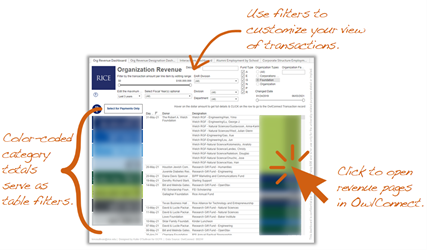
To see the same filters applied each time you return to the dashboard, you can save your own views. Just set the filters as you prefer them, then click on the asterisked bar chart icon at the top of the frame (remember to check the box to make it your default view). To receive a recurring email of this same view, select the envelope icon to subscribe. For example, OCFR team members receive an email each Monday morning with all corporate & foundation transactions that were entered into OwlConnect the week prior. KMO can help with subscriptions (her email is kmosullivan@rice.edu).
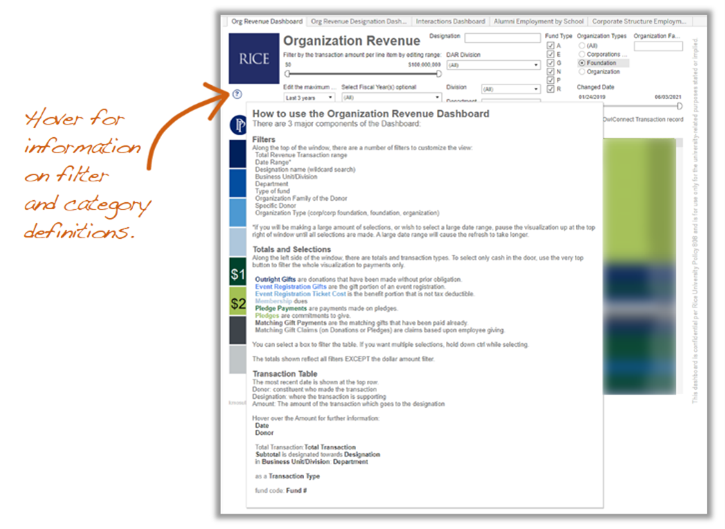
Those who have completed initial OwlConnect training and are up to date on their annual confidentiality agreement have access to these OCFR dashboards. For those who do not have access to OwlConnect, please complete the confidentiality agreement process on Canvas to receive access to OwlConnect-generated dashboards and other data products generated from OwlConnect. Confidentiality agreements must be renewed annually for continued access to OwlConnect reports.
